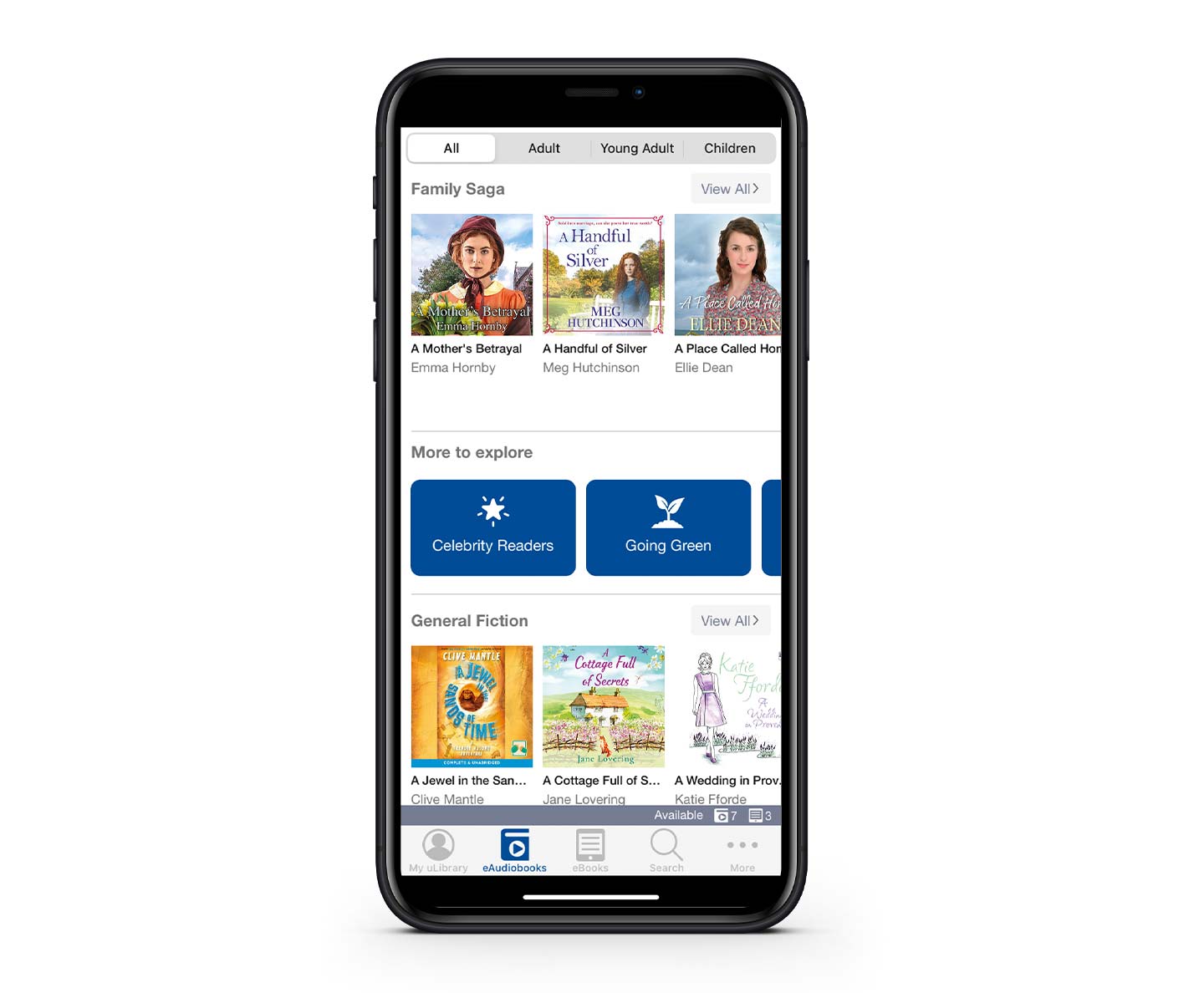Menu

4 tips to help you out of your reading rut
October 18, 2023Posted by Daniel Eggleston
Unsure what to read or listen to next?
We’ve got four features on the uLibrary app to help you out.
1. Find a tailored-to-you recommendation
The NEXT READ tab can be found by swiping the list of options on the My uLibrary screen to the end. Once NEXT READ is clicked, you will see a list of suggested eAudiobooks and eBooks (depending on what format your libraries have) based on what you’ve previously downloaded.
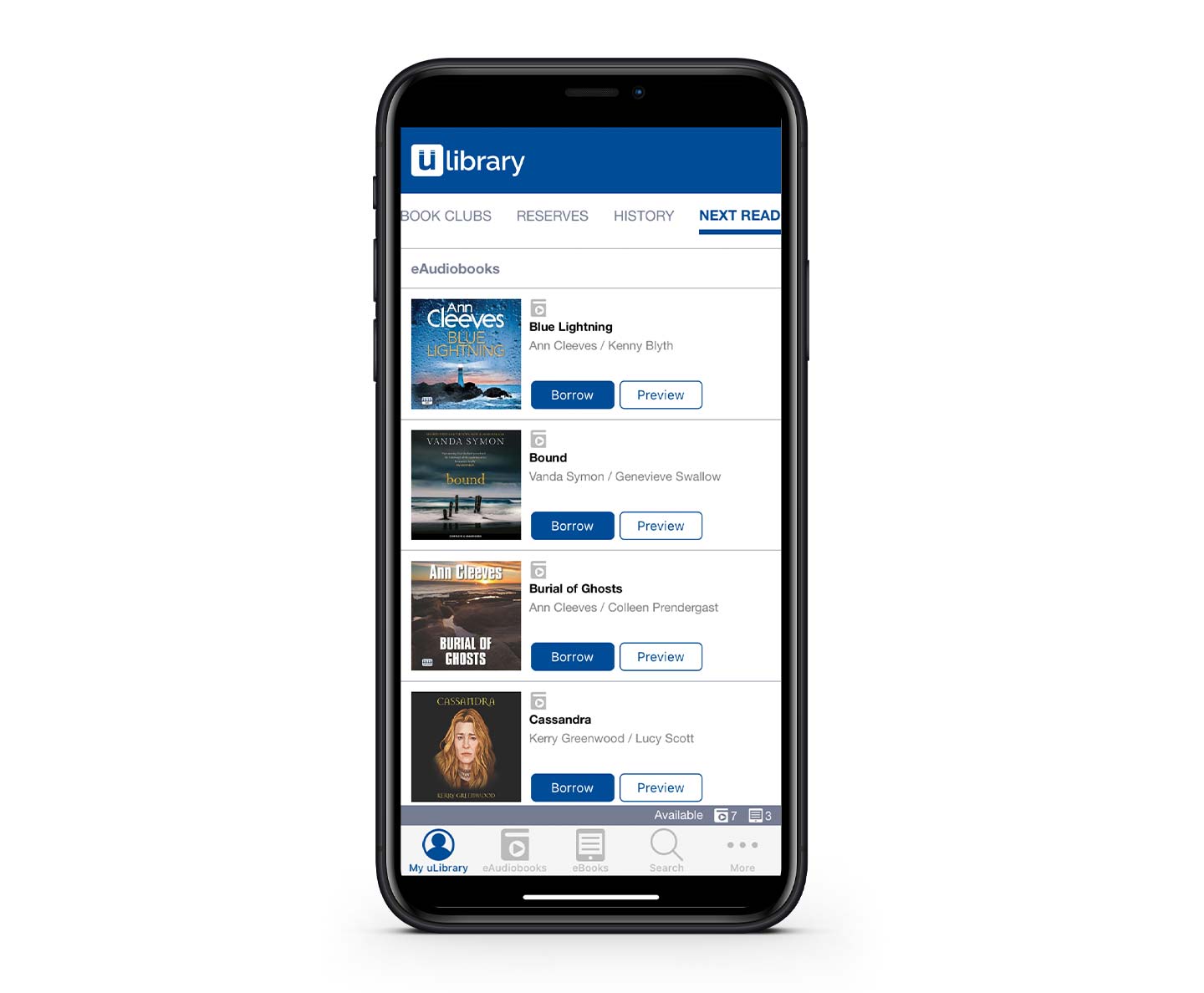
2. Try that month’s book club pick
The Book Club tab is the second option on the My uLibrary screen. The titles on this screen can be listened to for the whole month and they won’t affect your number of ongoing loans so you can carry on building your To Be Listened list.
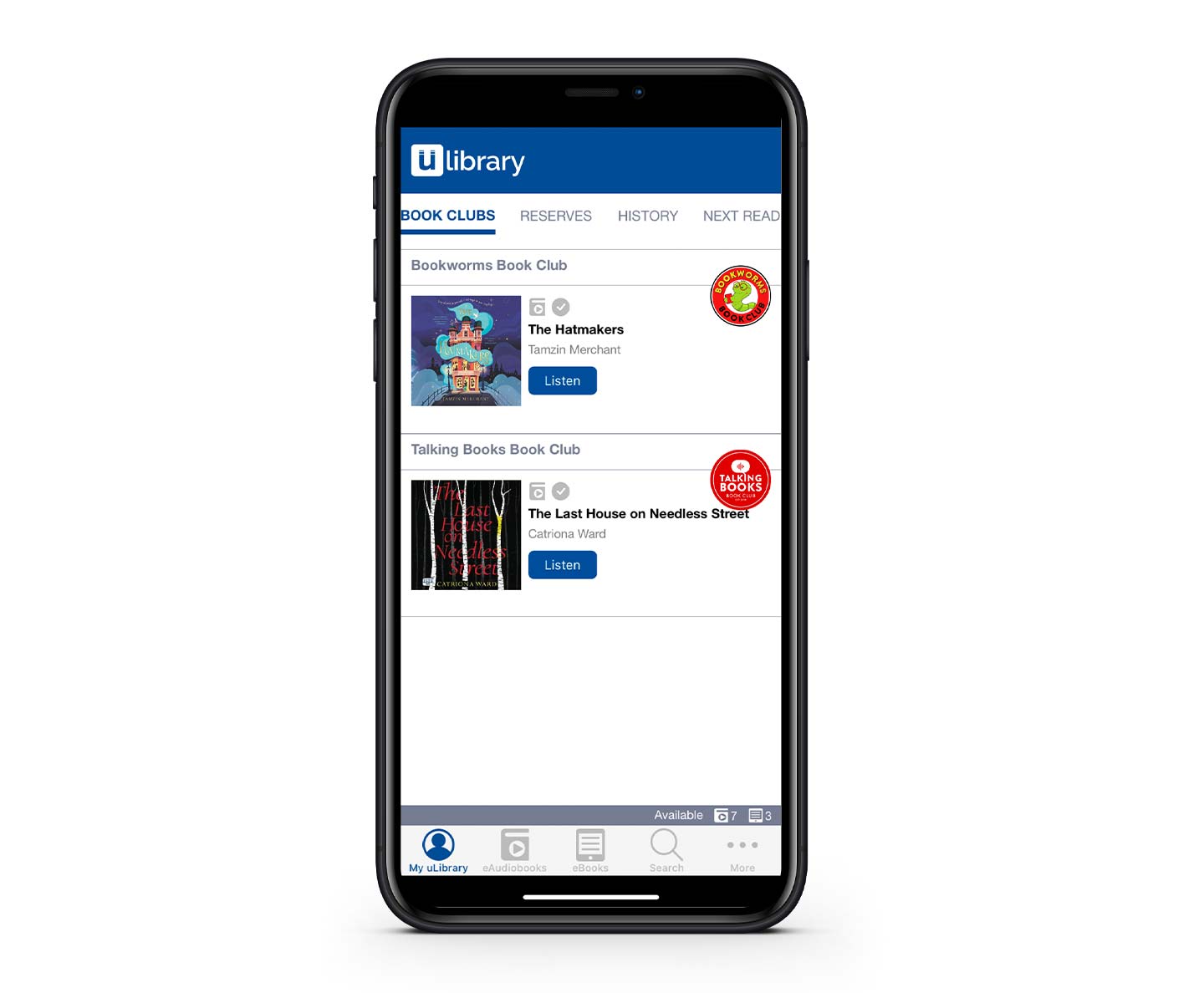
3. Return to an old favourite
Our final My uLibrary-centric tip is the HISTORY option. From here you can find a full list of your previously downloaded eAudiobooks and eBooks so you can return to the comfort of a past favourite with ease.
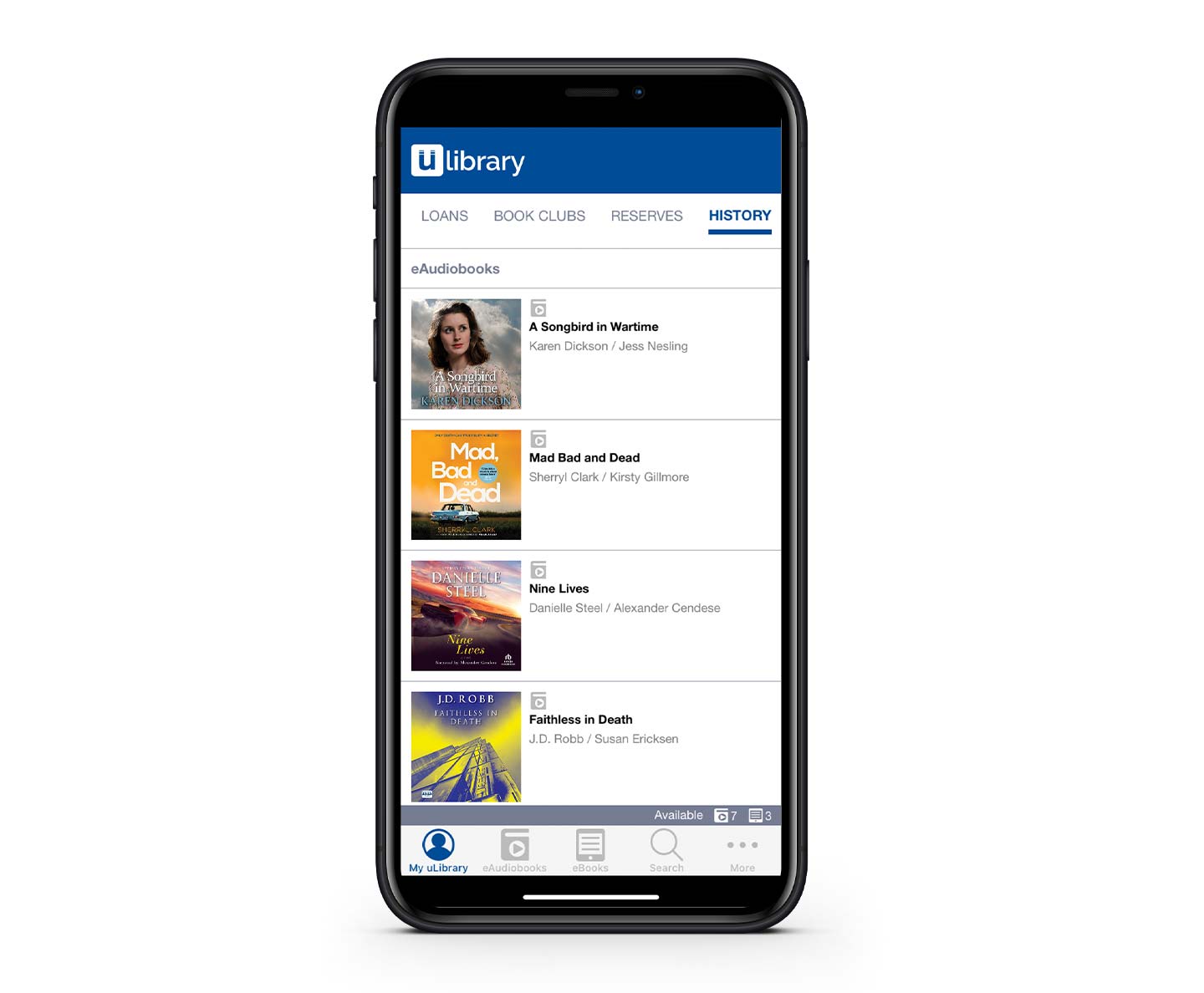
4. Explore a popular topic
On the eAudiobook and eBook screen you will find the More To Explore carousel which includes titles in your library’s collection that fit popular topics including Celebrity Reader, Going Green and Short Reads.